We will propose a series of applications to find out if there is an intruder on your WiFi network. It’s important to do this regularly, as your passwords and other data could be stolen without your knowledge. In general, this is a very simple program, and we plan to add more specialized and complete programs as well.
wireless network monitor
The first program we propose is very easy to use and complete. Wireless Network Watcher is a completely free program designed for Windows. It offers a variety of features, the most interesting of which is seeing which devices are connected to your WiFi network.
To use it, just go to that page. web page Download the software. The download options are at the bottom of the page, so you’ll need to scroll down a bit. Just open it with Windows File Explorer and run it. When a notification appears, simply click “More Info” and then “Run Anyway.” This blocking occurs because the software is not signed and is completely safe.
The first thing this software does is scan all devices connected to your WiFi network. The same process occurs every time you start this program. If you find more devices than you need or unknown devices, you should go to your router and set restrictions by MAC address to kick out the intruders.
Advanced IP Scanner
Another tool to monitor devices connected to your home network. Another very easy to use software that presents information clearly. This software can be downloaded from: official web You don’t need to pay or register anything.
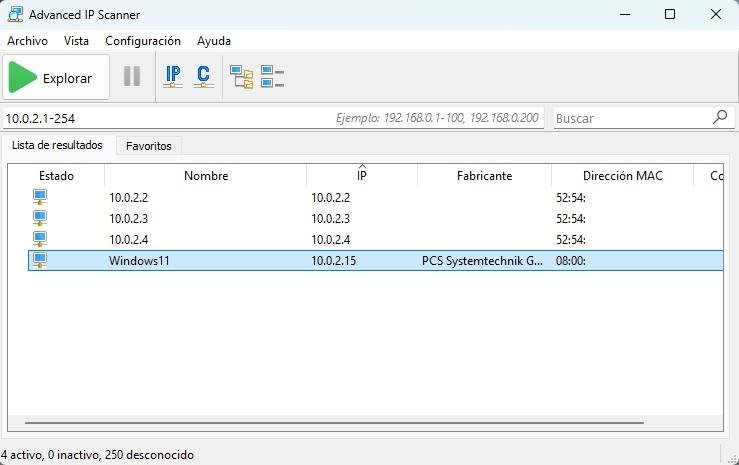
The good thing is that this software has an installable or portable version that can be opened without installing anything. This is a very interesting and comfortable option. When you open the program, click Explore and after a moment you will see information about your connected device.
Angry IP Scanner
Let’s try another free tool. What’s interesting is this: open source. this software Quickly scan various system ports and IP addresses. You could say that this software is a little rougher in operation, as it displays all IP addresses and simply tells you which address your device is connected to.
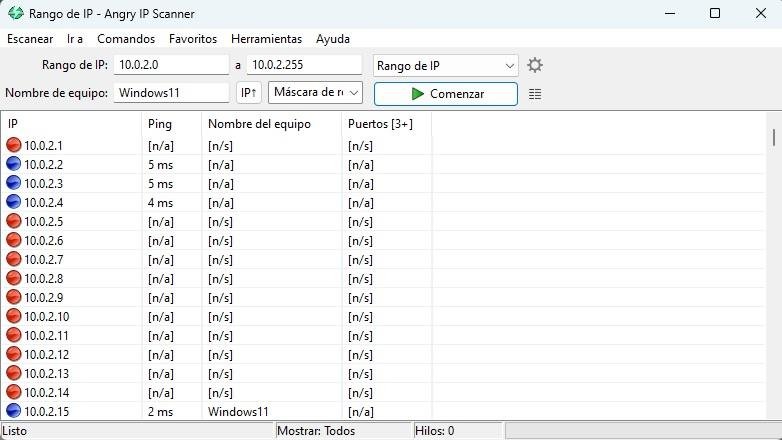
Provides the option to scan all IPs across all ranges and all ports. Ping the IP address to check if it is available or if the device is connected. Next, it performs hostname resolution and scans all ports.
ping
It has a large user base, very complete softwareHowever, there is a big disadvantage that you have to register to use it. It requires access credentials to use, allowing you to collect data and then sell it. The rest of the software on the list is free and does not require registration.
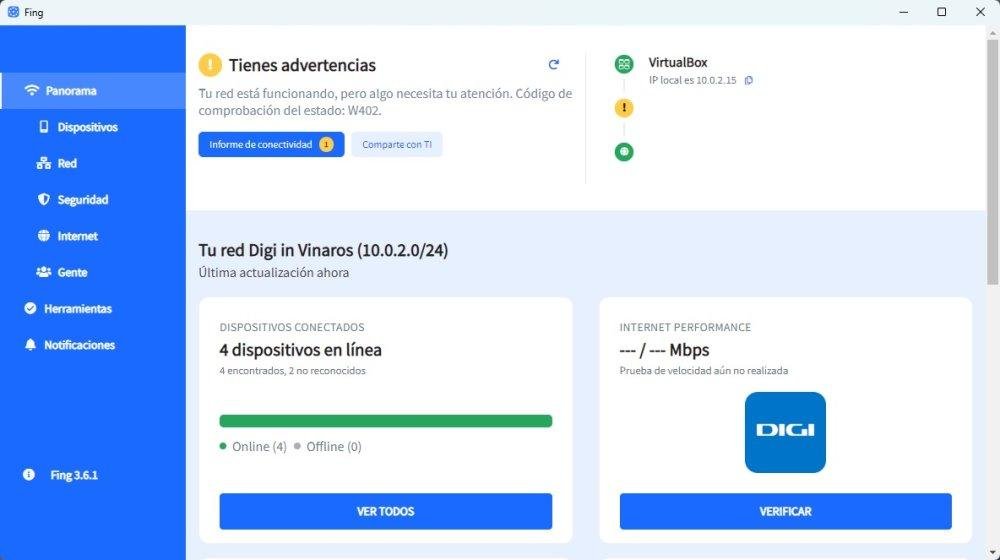
This lets you know how much bandwidth each connection is using, schedule notifications when new devices join your network, and detect hidden cameras. You can also check your internet connection and analyze download and upload speeds.

