Surely many of you still remember Clippy, that fun assistant that Microsoft gave us decades ago and helped us use some of its products. But many are gone, although it doesn’t seem to be permanent.
For example, this refers to a fictional character that helps you when using Office applications. It was our assistant who gave us advice and tried to improve our project in Microsoft programs. No, this line won’t tell you that Clippy is back, at least not for now. And it is not known whether the software giant will resurrect this assistant in the future.
However, in these lines we can talk about the unofficial Clippy, which can be added to your PC operating system. Moreover, this new assistant is now even better thanks to the Winpilot application. First of all, we would like to inform you that the popular BloatyNosy utility has recently undergone some significant changes. First of all, it has received more features to become a tool. Extremely useful AI for Windows.
Additionally, many people thought the app name sounded a bit odd, so it was renamed. Initially named BloatyNosy, it changed to BloatyNosyAI. However, it was eventually renamed to Winpilot. The main reason is that it is much easier to figure out the purpose of the tool itself. This must be taken into consideration. AI Program Using Clippy Inspired by Microsoft’s Copilot.
How to use the Winpilot app with Clippy
Moreover, with this program we are talking about and which will help you with several tasks in Windows. Work with Copilot. All of this is accomplished using simple notifications within Winpilot, as mentioned earlier. Basically, if you missed the Clippy helper, I suggest you try Winpilot.
In fact, the application has just been updated with the release of the aforementioned Clippy helper, and all we have to do is install and configure it on Windows. We can even completely customize it for you. Security and privacy parameters The idea is to use this program with AI.
Those who do not want to send diagnostic data about the use of the program to the developer in this way specify it as soon as they install it. It’s good to know that you can download the program at this point. this link. After startup and the various parameters provided are configured, the application will display Windows elements that it recommends to remove from your Windows PC.
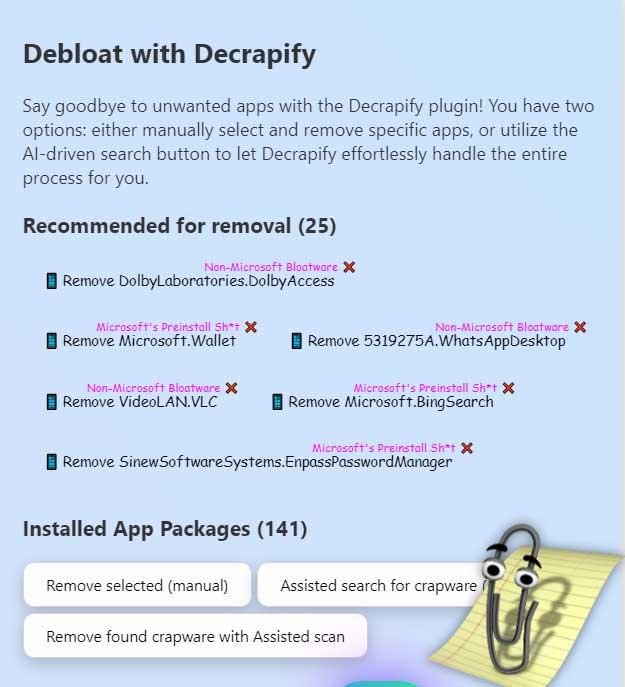
Moreover, the developer points out that there are improvements made since the last update. Clippy integration More useful. Likewise, it now has a completely new user interface. Winpilot’s Clippy assistant, which many of you remember, controls every step your app takes and informs you of the status of the process.
At the same time, here you can disable or re-enable the Microsoft Copilot function, so we recommend that you try this application with your long-awaited assistant now. A.I.

