Perhaps you are considering expansion. lamb Improve your computer’s performance to improve your computer’s performance. Before doing so, you need to make sure your computer has space and is compatible. There are a variety of very simple ways to find out these aspects. Let me explain it so you can do it like a pro.
Before buying more RAM, you need to know two things: whether you have space to install it, and the characteristics of the RAM you already have installed. The first item tells you if there are any free slots where you can install new memory. The second is necessary to avoid compatibility problems with new modules and to prevent your PC from crying in the corner because it does not start.
View RAM in Task Manager
No doubt this is not the most complete method, but it is the simplest. Windows Task Manager provides a lot of information about this component. You can also check how much system memory is being used. To do this you must follow these steps:
- Let’s right-click on the Windows taskbar.
- In the menu that opens, click “Task Manager”.
- You need to click on the “Performance” tab.
- Now you need to fill in the “Memory” section which refers to your RAM.
Here we can see how much RAM we have installed, how much RAM is freely available on the system, and what the usage level is. Below you will see the operating frequency, number of slots used, and form factor.
These three parameters are important. The frequency is important because new modules must work at this frequency to avoid compatibility issues. Slots tell you how much space is being used in relation to the total space available. Lastly, form factor is important to avoid acquiring memory from the wrong elements.
It’s not bad, but there’s a lot of information that doesn’t appear, such as manufacturer, delay time, and operating voltage. Obtaining this and other data requires more specialized applications.
Look like a pro with CPU-Z
If you want to know everything about RAM, you need a specific application. The most used one is CPU-Z. Because it is a very easy-to-use tool that provides all the information you need. It is very versatile as it provides information about other components.
This application is open source and free and can be downloaded from: official web. It’s simple to use, but I’ll explain a few things to help you get the most out of it.
- Download and install the software and open it.
- There are two important tabs here:
- Memory: This will be a sort of summary of your installed RAM memory. It will tell you the type (DDR3/DDR4/DDR5), amount of RAM installed, configuration (dual or single channel) and frequency. It also provides other latency data that is important when choosing RAM.
- SPD: This allows you to navigate between the various RAM slots in your system to see which slots are occupied and which are empty. It also provides advanced data such as manufacturer, module capacity, week and year of manufacture, and serial number. It also provides various frequencies at which it can operate, delay times at those frequencies, and operating voltages.
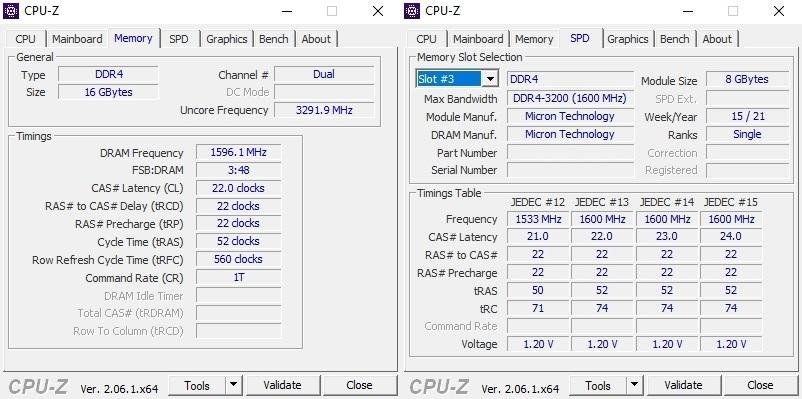
Actually, this is the most interesting option when it comes to finding out all your RAM information. Task Manager doesn’t provide much information and is much more basic.
Windows has other ways to find out how much RAM your computer has, but they provide very little data. They will only tell you how much RAM your computer has, without any additional information. This is not particularly useful information, since you need to know the frequency of your RAM, at least to buy the right memory. You also need to know if you have room to install additional memory.

