It should be taken into account here that we are referring to the latest version released by the aforementioned company, which focuses on converting text to images. As we said, DALL-E 3 can understand our prompts in a more advanced way, giving us the following benefits: A more realistic image And it adapted to what we needed.
It is important to know that this AI platform is also natively integrated into the popular ChatGPT from the same company. It is said that OpenAI has not been released yet. Free version of DALL-E 3is available at no additional cost to users who currently subscribe to ChatGPT Plus, Team, or Enterprise.
By subscribing to ChatGPT, you can access DALL-E 3 directly from its interface.
Install Dall-E 3 on Windows from Edge
If we decide to download Install Dall-E AI 3 on Windows, the best option is to create a ChatGPT shortcut using Chrome or Edge. Actually, all we have to do is install ChatGPT on Windows. Progressive web app or PWA. For those of you who don’t know this format, you can start and use DALL-E 3 in Windows as if it were any other program.
For example, this is something you can get quickly and easily through popular services. browser Microsoft Edge. Initially, all we do is run this Microsoft program that is integrated into Windows itself. Now we are on the official ChatGPT website integrating DALL-E 3. this link.
Once you have the main interface of AI on your screen, go to the Edge configuration menu. Specifically, under Application options, select Install this site as an application.
These simple steps will install ChatGPT integrated with DALL-E 3 On Windows computers, it is used as another application. Browsers also provide the ability to pin shortcuts to programs, taskbar, or system start menu directly.
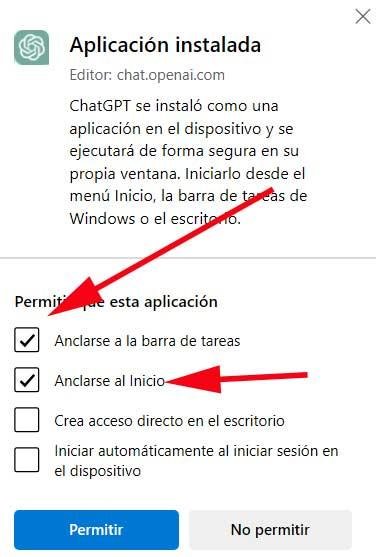
Install Image AI using Chrome
You can do the same thing using Windows, Google Chrome, the browser most of you have installed on your computer. In this case, you will be returned to the official website. OpenAI intelligent platform.
Go back to your browser configuration menu to access the Save & Share/Create Shortcut options. When Chrome confirms the creation of a shortcut to create a new PWA option.
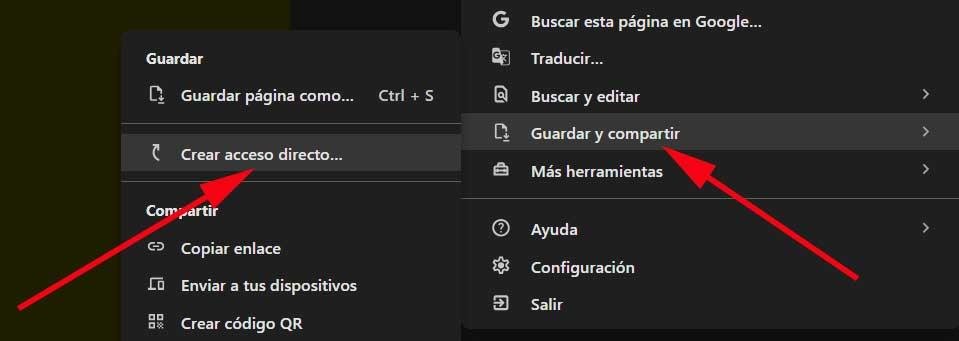
Chrome will ask for confirmation to create the ChatGPT shortcut and automatically pin it to the Windows taskbar. Through this we Running AI with Dall-E 3 As if we were any other program here.
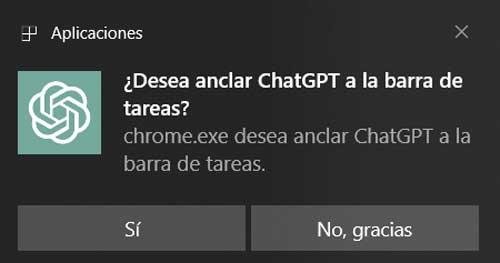
To quickly launch DALL-E 3 on Windows and take advantage of its benefits, simply double-click the new access.

