As time goes by, there are more and more formal procedures that can be performed from the comfort of your own home. An example of this can be found in the tax returns that many of us participate in today. However, it requires a digital identification method, with FNMT certificates being one of the most common methods.
Likewise, we can use this digital identification method for many other official tasks as well. Some involve the Social Security Administration, the Internal Revenue Service, or SEPE. Obviously, thanks to all this we don’t have to have direct access to those official buildings as we did in the past.
We can perform these procedures from the comfort of our home PCs, and in many cases we will ask for a digital certificate to verify your identity. Probably the most popular and widely used one in our country is FNMT Certificate. But of course, before you can access and use this secure element, you must first ensure that it is working properly.
Make sure it’s installed in your browser
And I am sure that many of you have faced unpleasant situations, for example, your digital certificate expires. Initially, you should consider that these certificates are installed in the most commonly used Internet browsers. We are referring to common solutions such as Google Chrome, Microsoft Edge or Mozilla Firefox.
Before performing the mentioned verification, it is important to ensure that the corresponding FNMT certificate is installed in your browser. For example, if you use the most frequent one like this: Google Chrome, first open the program configuration window. In this case, go to the Privacy & Security/Certificate Management section.
In this case, we will see a list here containing all the items we have installed, including those of interest. You can do something similar using: Microsoft Edge Browser. In this specific case, open the configuration screen again and go to the Privacy, Search and Services section. It already has the following sections: Certificate Management Confirm the presence of FNMT.
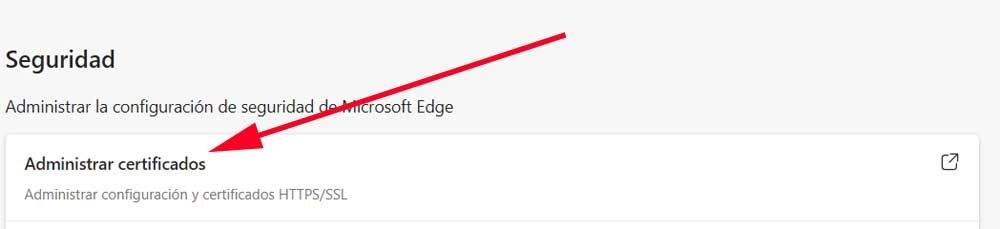
If we are a regular user mozilla firefox, access its configuration and go to the Privacy and Security section. If you scroll down the screen that appears, there is already a Certificates section to check if you have an FNMT available.
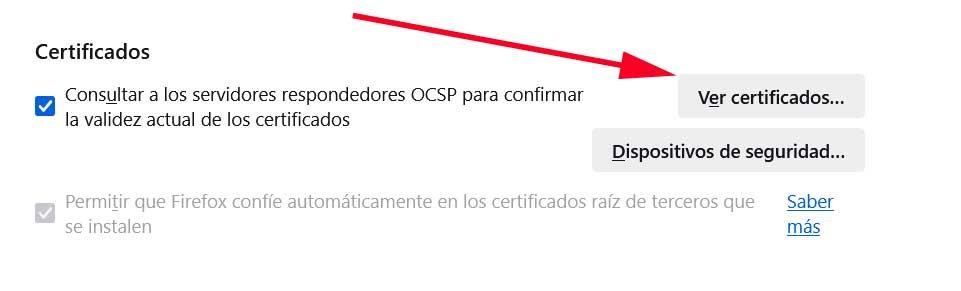
Check FNMT certificate status
Well, once we’ve made sure we have it installed in our usual browser, let’s see how to check if it works. You should consider the following: National Mint and Stamp Factory We offer a website developed specifically for this task.
Therefore, we only need to access the verification website through this authentication. same link. Here, you just need to click on the following link on the main interface of the website we mentioned: Confirmation request.

At that moment, a review will be requested in the browser we are working with and we will receive a response as to whether the certificate is valid or not. If not, you may need to renew it to continue using it in official proceedings.

