that much QR code They have imposed themselves on our daily lives. You’ll find the code wherever you go – in the package you just received, in a document, on a bar menu, on a website, etc. Simply scan the code with your phone to instantly access hidden content. But if there’s one thing that’s still completely counterproductive, it’s scanning any code you can see on your computer. Fortunately, there’s already a solution.
If you browse the Internet with a QR code on your computer, there is no way to scan it. We need to take a picture of the PC screen with our phone so that the phone can read the code. Plus, you only need to take one more step to access the website from your PC. This is sending a URL to your computer.
For example, this might make sense if what we want is to log in to our PC through a mobile app like WhatsApp, Telegram, or Steam. However, reading the information leaves a lot to be desired. For this reason, Microsoft decided to fix this issue. And after years of waiting, Windows 11 can read QR codes..
Here’s how the Windows QR code reader works:
The capture tool is receiving many changes, improvements, and new features to win the trust of users. Last year, Microsoft created a feature that allows you to recognize text in any image and copy it as plain text by simply taking a screenshot.
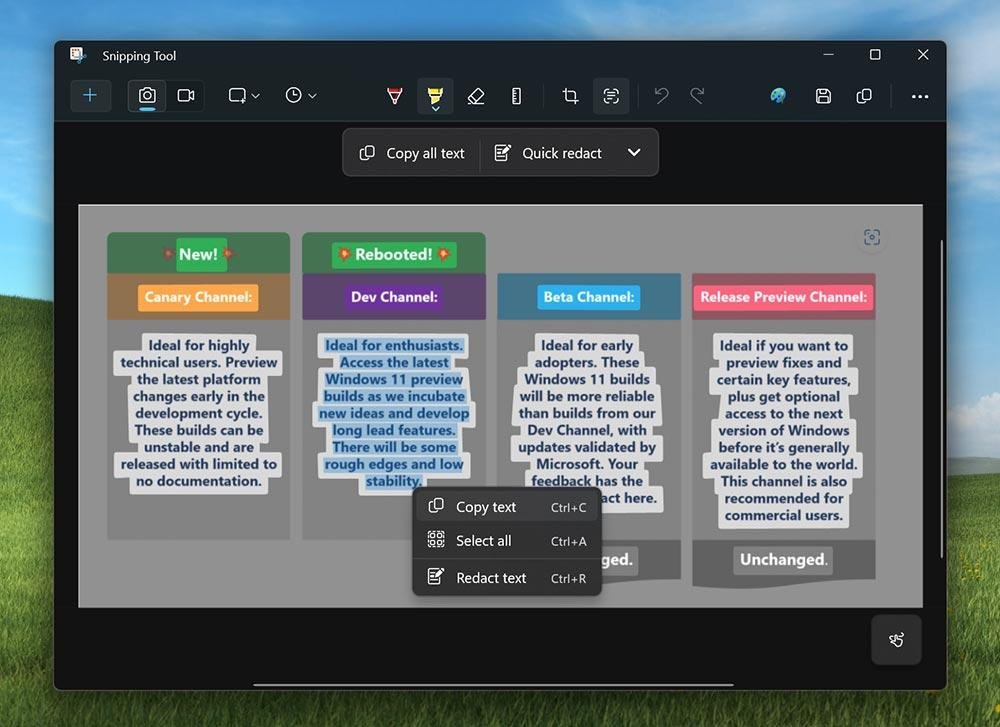
Microsoft continues to update and improve the program to help you take screenshots on your computer. Now what we just added is new. QR code reader for computers This means that when captured with the Clippings app, the content of the QR code can be read just as it recognizes text.
To use this, you’ll need to take a screenshot, have it open in your program, and then use the code scanner we just implemented. In this way, the Clipping app recognizes the code content and allows you to copy it to the Windows clipboard. Now you can open the page, paste it somewhere else, whatever you want.
Other changes to the Clippings app
But the code reader isn’t the only feature available in the Windows 11 Capture app, Microsoft has also included other improvements to the screenshot tool to make users’ daily lives much more comfortable.
The first of them is the ability to add emoticons to screenshots, which is useful if, for example, you want to highlight a part or delete a certain type of information. Additionally, if you have an HDR-capable screen, you’ll have the option to automatically adjust colors for better image quality.
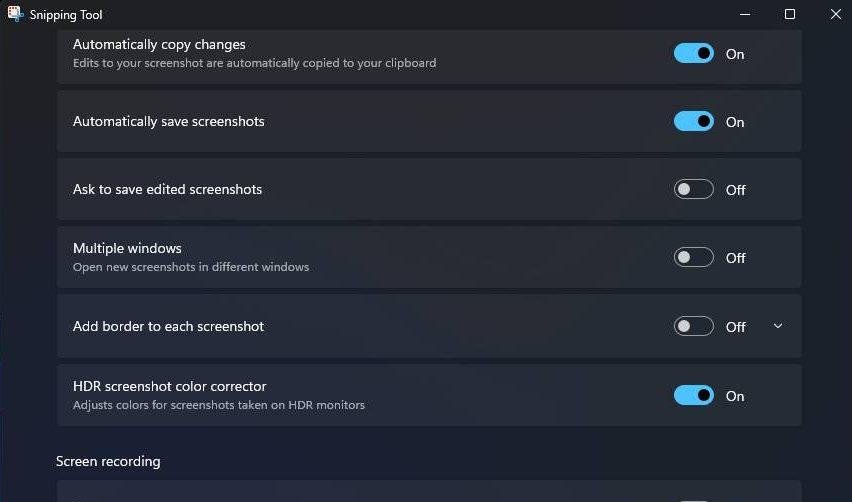
Microsoft has put all its effort into this program. Now we just have to wait for the final version to reach all users (it won’t take long, but we don’t yet know when it will be released) and see if much more useful features arrive in the coming months. Within the Snipping Tool.

