Just as there are many pirates in auto repair shops, there are many pirates in computer stores. Many “technicians” take advantage of people’s lack of knowledge and fear to get money out of them when they take their computer to the store. For example, they said the person had a virus. The disk is broken, or it means you need to change the memory or processor to make it work better. Of course, all of this is a lie.
During my internship at a computer store, I saw things no one could believe. This does not mean that all stores and all IT professionals are the same. Surely there are many honest technicians out there who actually help users and charge prices according to their services. However, it is undeniable that certain franchises in particular have many pirates who have no choice but to deceive their customers in order to survive.
Once again, what I am saying is based on my experience 12 years ago and for 3 months.
How computer stores work
When your computer arrives at the store, the first thing they do is ask what’s wrong with it. Customers are usually not knowledgeable, so you explain as best you can (otherwise they wouldn’t have been there) and they continue to open the file (you’ll be charged regardless of whether their PC is fixed or not). , go inside and go to the “workshop”.
Once inside, he analyzes what happens to him when it is his turn. But it’s very high. I remember one case where a computer arrived like this: serious temperature problems, and when I offered to open and clean it, along with the smell of cigarettes (hence the clear diagnosis), they stopped me. According to the manager, 99% of the way it worked was “format it and take it home.” However, according to the symptoms, the problem is that the heat sink is full of dust and nicotine, and it takes about 5 minutes to clean… but it doesn’t matter. Format and go home.
And do not think that formatting is done carefully step by step. I have an image of my hard drive (created with Clonecilla or Acronis) on a pen drive that contains unlicensed Windows and some essential programs. They dump dumps on every computer.. The same image, same configuration and drivers that are not yours have been uploaded from the pendrive to your computer. And one after another. Once the images were uploaded, the client was also budgeted the same 2-3 hours (50 euros per hour).
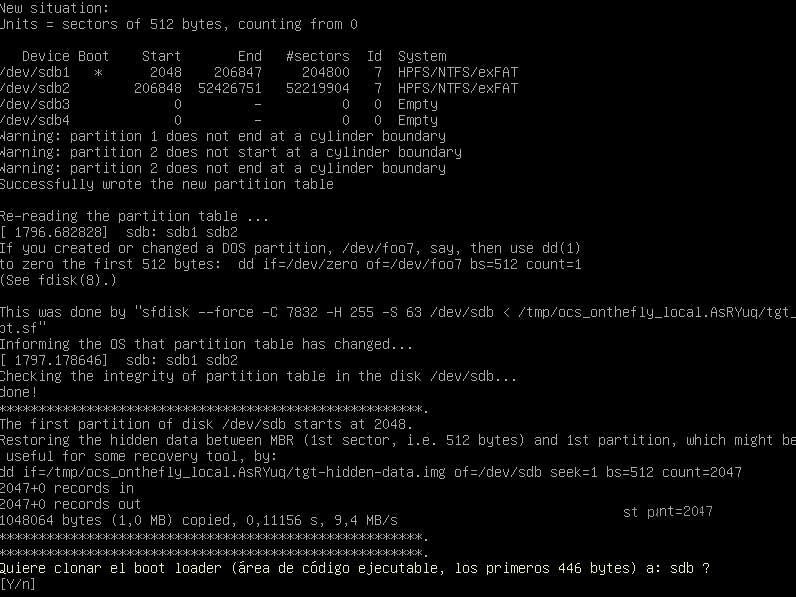
Interestingly, here’s what managers spend their time doing: Rumors about people’s files Before formatting it using the method I just showed you and copy the files to your personal pendrive. This was especially true when the computer had a woman’s name on it. He even encouraged the three of us who were interns to chat with him.
What if I need to change some part of my computer? Neither. In my experience, when someone took a computer in to change something, they used non-branded parts, underpriced the store, and charged the customer top dollar. That is, when not used Pieces from some parts that were in the workshop Or another client changes it and charges you as new. There are hundreds of power supplies, memories, and hard drives that have done this.
My experience goes back 12 years, and while it is true, I have acquaintances who work in stores and the way certain franchises operate is the same. Moreover, I personally know a store in Palencia that is not a franchise, but has a large collection of graphics cards that mine cryptocurrency, and when people go to buy graphics cards, they get like-new products at new prices. (including invoices and everything) Anyway, I’ve been mining for a year. And as proof of that.
Alternatives to Computer Stores
I repeat what I said earlier. There are certainly great computer stores, great professionals, and places that do commendable work. But finding one can be difficult, and you often don’t have time.
Formatting a computer these days is a very simple task that we can all do at home. Windows 10 and Windows 11 have a recovery section that is responsible for: Download and install the latest version from the cloud. Without us having to do anything. Once complete, it will update and download the drivers from Windows Update. In less than an hour we had a PC that was like new. And if you have personal data, you can also reinstall Windows while keeping it.
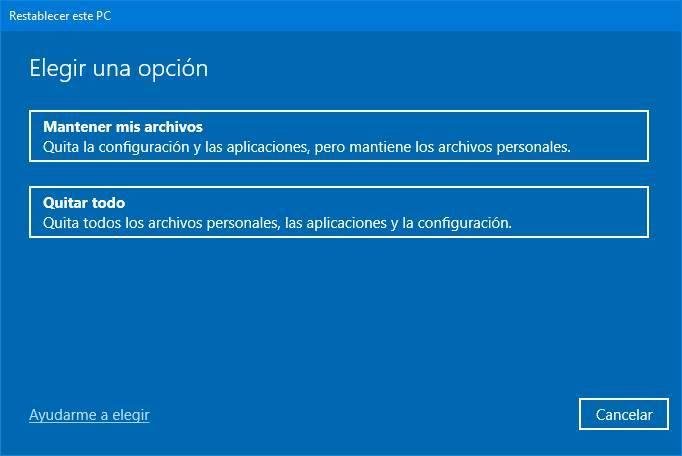
And if you need to buy new hardware, you’ll buy it for a lot less at stores like these: Amazon either one pc components, Upon receipt, ensure that the product is sealed and in perfect condition. Only then will you be sure that it is truly new.

