At the end of last year, alongside its new PS5 Slim, Sony also launched a peripheral dedicated to remote play: PlayStation Portal. So far, nothing revolutionary, remote play is already available on smartphones and tablets, except that the PS Portal has all the functionalities of a DualSense controller, with an 8″ LCD screen. On the Backbone side, we launched a very attractive accessory, namely One, allowing you to transform a smartphone into a portable game console. And yes, there is a PlayStation Edition version.
Buy the Backbone One at the best price
Backbone One PlayStation Edition: should PlayStation Portal shake?
It is this PlayStation Edition version of the Backbone One that we were allowed to test for several days. Inspired by the appearance of the DualSense controller, the Backbone One PlayStation Edition is available in two versions (USB-C and Lightning) and more than ever wants to encroach on the territory of the PlayStation Portal, sold for €219. Unlike the latter, and despite its “PlayStation” side, the accessory is not limited to the PS5 and can be perfectly suited to Steam or even Xbox remote gaming.
On the packaging side, the Backbone One PlayStation Edition is delivered in a box in the colors of the PS5. It is indeed difficult not to see the “official” side of it. Once opened, we discover the small accessory securely stored in a rigid cardboard box, Backbone immediately inviting the user to download the dedicated mobile application.

We take out the little accessory, and we are immediately surprised by its very pleasant touch. Geek obliges, we quickly scan the different buttons, and we quickly adhere to the directional cross, the small “PlayStation” buttons (despite a slightly pronounced “click click”) but also the R2 and L2 triggers at the back, very similar to those of the DualSense (with an obviously shorter stroke).
To tell the truth, it’s difficult to say that we are facing a third-party accessory, as the object is so faithful to the fifth generation PlayStation aura.

Under the Backbone One, we find a headphone jack and a USB port. The accessory does not, however, have a battery, and will operate via the energy stored in the associated smartphone. The USB-C port will then allow you to recharge the attached smartphone, but not the Backbone itself. We are not facing a Bluetooth device here, and this will greatly simplify its use (we’ll come back to that below, I promise).

How it works ?
Our test model is the one equipped with a USB-C port, which can therefore be used on compatible Android smartphones… but also on the iPhone 15! Using the Backbone One couldn’t be simpler, since you just need to stretch it to attach the smartphone, whose USB-C port will fit into the socket located to the right of the accessory.
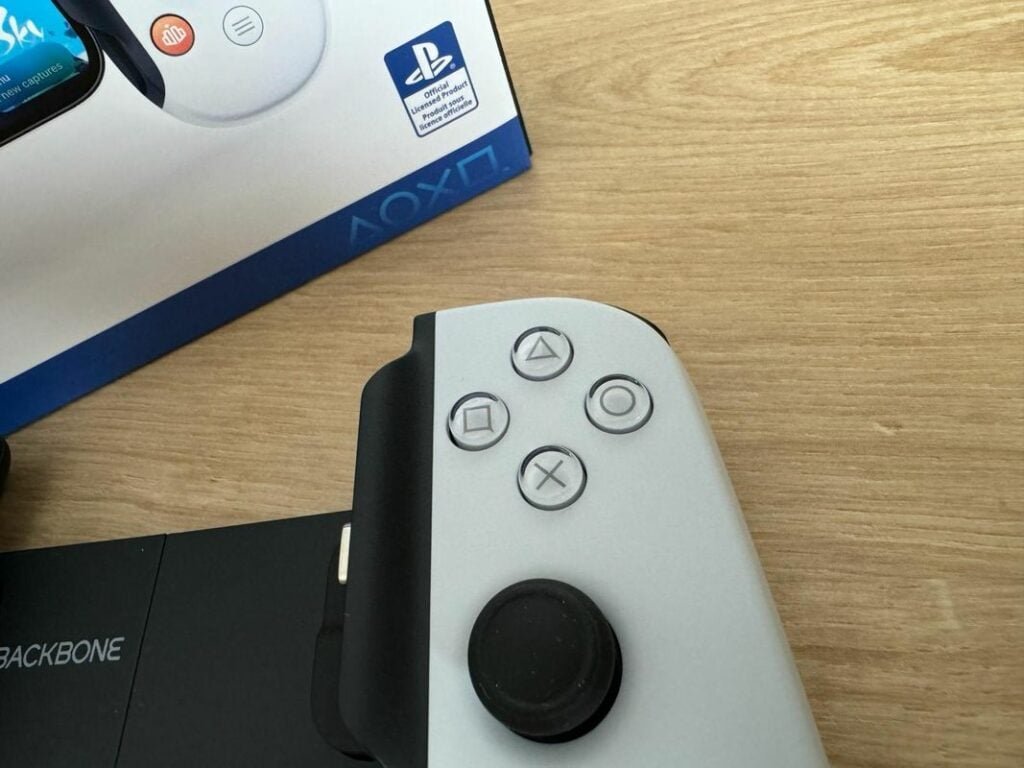
The Backbone One has two small plastics (removable, with other models provided in the box) on either side, allowing not only to hold the smartphone (very) firmly, but also to prevent our fingers from slide on the screen, thanks to slightly raised edges.
With a OnePlus 9 Pro, the experience is excellent, even if you will have to stretch the Backbone One as much as possible to fit the endless 6.7″ panel of the smartphone. Note that we had to remove the (official) cover of the smartphone to fix it.

Once the smartphone is in place, simply launch the PS Remote application, associate your PlayStation account and activate remote play on your PS5. Afterwards ? A Bluetooth search to plan? No. A controller to configure? Neither. A mobile application to download? Not necessarily.

In fact, the Backbone One operates in “plug & play” mode. Understand by this that once the connection with the PS5 is established, you can immediately use the product, all the keys being automatically assigned. And that’s a really good point.

The other excellent surprise is the absolutely impeccable support of the whole, despite an XXL smartphone which could undermine the rigidity of the controller. This is not the case, and it is even very surprising to be able to enjoy such comfort, such stability. Added to this are buttons obviously cut to suit the PlayStation ecosystem.

Note that the OnePlus 9 Pro (like the iPhone 15) has a centered USB-C port, which is not the case with all smartphones (and even less so with tablets…). An aspect to take into consideration here.

And what does that look like in game?
Overall, the gaming experience is quite… stunning. Indeed, the finish of the Backbone One is very “quality” as they say, with the added bonus of excellent general ergonomics. The buttons are also very pleasant under the fingers, and we will perhaps only complain about the position of the Start button, which would have deserved to be switched instead of the one allowing access to the Backbone application.
Note that, unlike a “classic” PlayStation controller, the Backbone One’s analog sticks (similar to those of a Nintendo Switch joy-con) are arranged asymmetrically, including on this PlayStation Edition version. More generally speaking, the handles of this Backbone One have a false (real) joy-con feel.

Of course, everything remains a little less precise than during a gaming session with a DualSense, but what a pleasure to be able to play any game from your PlayStation game library in these very pleasant nomadic conditions. So no, the general grip is not as optimal as on the PlayStation Portal, we do not benefit here either from vibrations and other haptic feedback (and gyroscopic functions), but the whole thing remains very (very) convincing despite everything, even if the “feeling DualSense” is (quite logically) absent.
Also note that the whole thing is quite “compact”, and that large hands may be bothered by the relative proximity/smallness of the buttons. As mentioned above, the Backbone One is tested here in the PlayStation version, but that does not prevent it from being compatible with other forms of remote reading, via Steam or the Xbox Game Pass cloud, or even Apple Arcade .

On the screen side, unlike the PlayStation Portal limited to a Full HD LCD panel, as long as you have a smartphone with an OLED panel, you will benefit from optimal image quality here. This results in much more vibrant colors, deeper blacks (and even better overall connectivity, the PS Portal’s Wi-Fi connection not being its strong point)…. So of course, the diagonal is smaller, but whether on a OnePlus 9 Pro or an iPhone 15 Pro, the result remains ultra pleasant for the retina.
Finally, as for the Backbone application, the latter will mainly act as a central hub, allowing the available applications to be centralized. You can also take screenshots or record your game. Those who want to take advantage of the full functionality of the application will have to put their hand in their pocket, and pay €40/year. Still, if you want to treat yourself to the Backbone One for PlayStation remote play, you can do without the application.
Our opinion on the Backbone One PlayStation Edition
It’s hard not to be seduced by Backbone’s proposal with this One PlayStation Edition. Here we are facing one of (the?) best controllers for playing on a smartphone, with a very (very) successful design, a very pleasant design to the touch and a more than palpable practical side, starting with its “plug & play” side. play”. A real success therefore. It’s now up to you to see if the investment of €120 requested is worth it, depending on your uses/needs.
Backbone One
119€
WE love
- The look, at the top
- The plug & play side, what a pleasure
- Both robust and pleasant to use
- Headphone jack and USB-C jack
- Play everywhere, all the time!
We like less
- A price (119€) which remains high
- The “compact” side, not necessarily suitable for large hands
- Smartphone cases not necessarily welcome
- The Start button, poorly positioned


